Learn Blog Commenting Online | SEO Tips & Tricks
Learn how to work on your Off Page SEO | Tips & Tricks
In my last post, we have understood the importance of Blog commenting with respect of our website rank. We all know the benefits of blog commenting mainly in SEO. Now in this post you can learn how to do a better blog commenting so that it will take your website in high page rank.Also check How to do Social Bookmarking to get high traffic on Website
Step by step process
Step 1: First of all decide that your client website or the keywords falls into which category, like for example if the client business is selling clothes then it lies in fashion category. So the blogs we will search should be on fashion only.Step 2: We do not post the comment in irrelevant blogs. Search relevant blogs.
Step 3: Search Google blogs, it will take you to a Google search engine where it will only display blog result, if you search something.
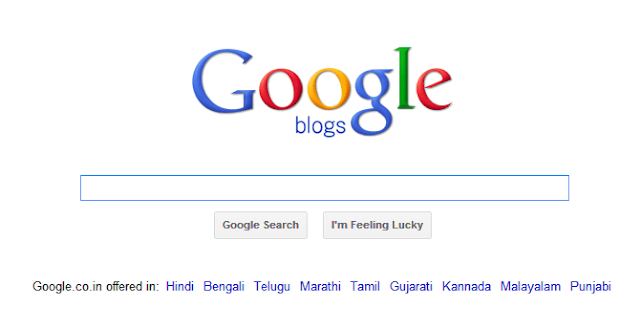
Step 4: Search relevant keyword or category. Please select relevant blog from result set.
Step 5: At end of the blog we find option to post comments, please click it.

Check all the Tips & Tricks Here
Fill as follows:
Name: It should contain the targeted keyword, only one keyword no more than that and never enter your name or any other name by mistake.
Email: use the created email id being used for other submissions.
Website: Enter the targeted URL(Client) ex: http://www.xyz.com
Comment: Please comment briefly about the topic, at least 2-3 lines. Please avoid posting “thank you” and “Thank you for information” comments. Ex: This site gives a lot of fancy ideas to dress up for most occasions. The best read!! Gonna refer others for this.
Step 6: In case of blogger.com if there is no option of comment directly in above the format, then choose Name/URL use the same procedure.
Step 7: Submit the comment; some sites would take time in moderating the comments. The comments would be displayed after approval.
Step 8: Copy and paste the URL being posted (which usually have a comment number in it)
DO NOTs!
Ø Post a comment on inappropriate blogs that are irrelevant
Ø Make a comment that is irrelevant to the blog
Ø Post you URL if it is not permitted.
Ø Promote your products
Website: Enter the targeted URL(Client) ex: http://www.xyz.com
Comment: Please comment briefly about the topic, at least 2-3 lines. Please avoid posting “thank you” and “Thank you for information” comments. Ex: This site gives a lot of fancy ideas to dress up for most occasions. The best read!! Gonna refer others for this.
Step 6: In case of blogger.com if there is no option of comment directly in above the format, then choose Name/URL use the same procedure.
Step 7: Submit the comment; some sites would take time in moderating the comments. The comments would be displayed after approval.
Step 8: Copy and paste the URL being posted (which usually have a comment number in it)
DO NOTs!
Ø Post a comment on inappropriate blogs that are irrelevant
Ø Make a comment that is irrelevant to the blog
Ø Post you URL if it is not permitted.
Ø Promote your products




No comments